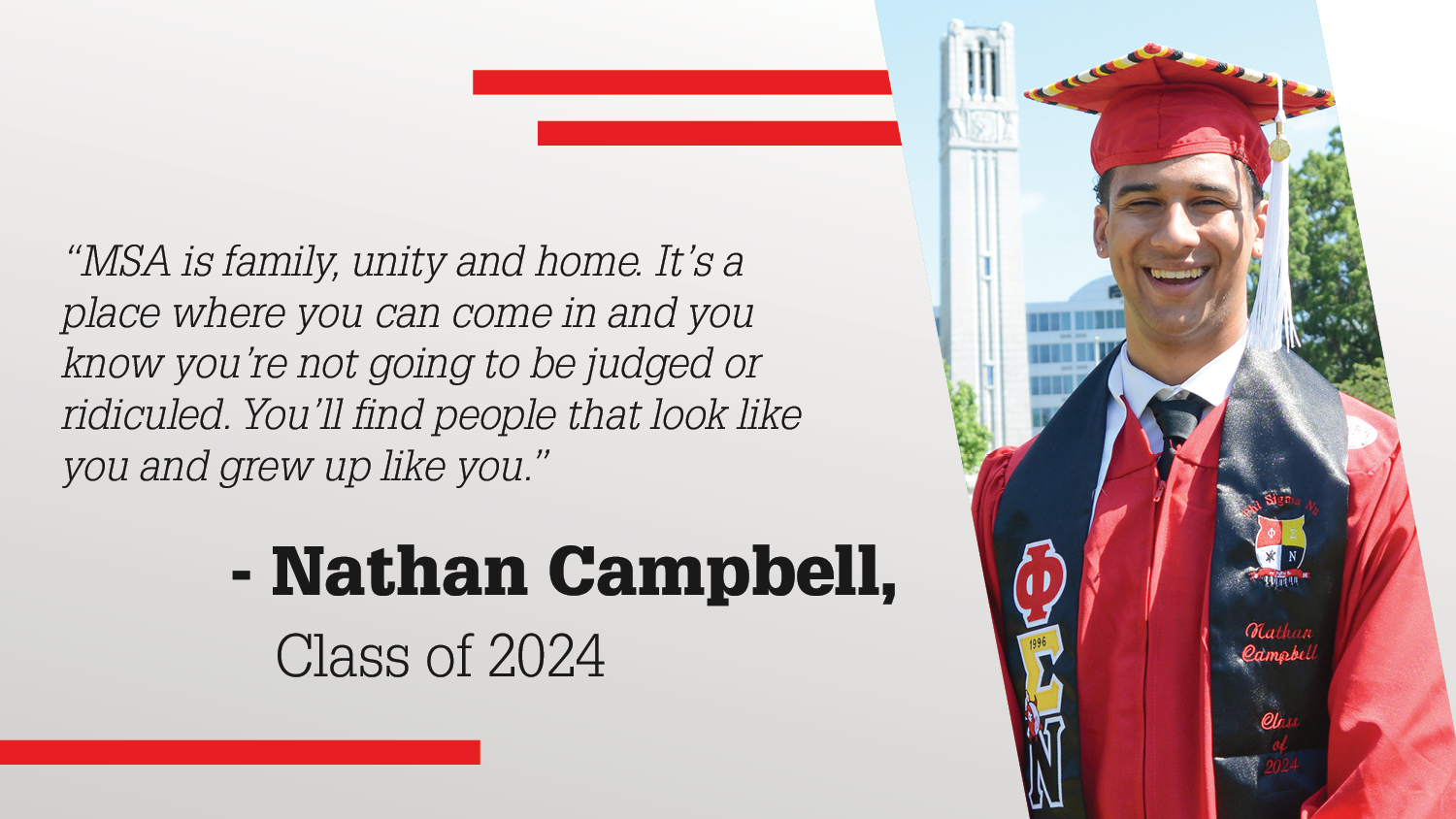Zoom Platform Adds Two New Inclusive Features

Newer versions of Zoom include several new features, including two that increase the inclusiveness of the platform.
Set Your Personal Pronouns
Zoom now allows you to set your personal pronouns in your profile. You can choose to display your pronouns in all meetings and webinars or choose to have Zoom ask you each time whether you wish to display them for that session.
For instructions on how to add your pronouns, see Zoom’s Help Center article, Adding and sharing your pronouns. The makers of Zoom state:
“Pronouns are an essential piece to many of our diverse users expressing themselves and respectfully referring to others.”
The instructions note that users must update their Zoom desktop client to version 5.7.0 (or later) to use the new feature.
If you’ve been adding your pronouns to the last name field in Zoom, you can now remove them and use the new pronoun feature instead.
NC State users who have already added their pronouns to the last name field of their employee listing in the campus directory may notice that their NC State Zoom login already brings in their pronouns. In this case, you may not need to use the new feature.
Enable Closed Captioning or Live Transcripts as a Participant
Participants can now request to enable live transcription or closed captioning instead of having to ask the host verbally or via the chat feature if it is not enabled by the host. In addition, participants can make this request anonymously. For instructions, see Enabling and managing closed captioning and live transcription.
If you wish to use live captioning, Zoom’s live transcription feature automatically generates captions. If you wish to use closed captioning, the host or another meeting attendee assigned by the host can provide manual captioning, or you can use an integrated third-party captioning service.
The live transcription service has some limitations. It currently only supports English and may not be completely accurate due to background noise, voice clarity or other variables.
Please note that live transcriptions are not yet available for those who use the free version of Zoom, but the company plans to roll out the feature for all users this fall.
- Categories: